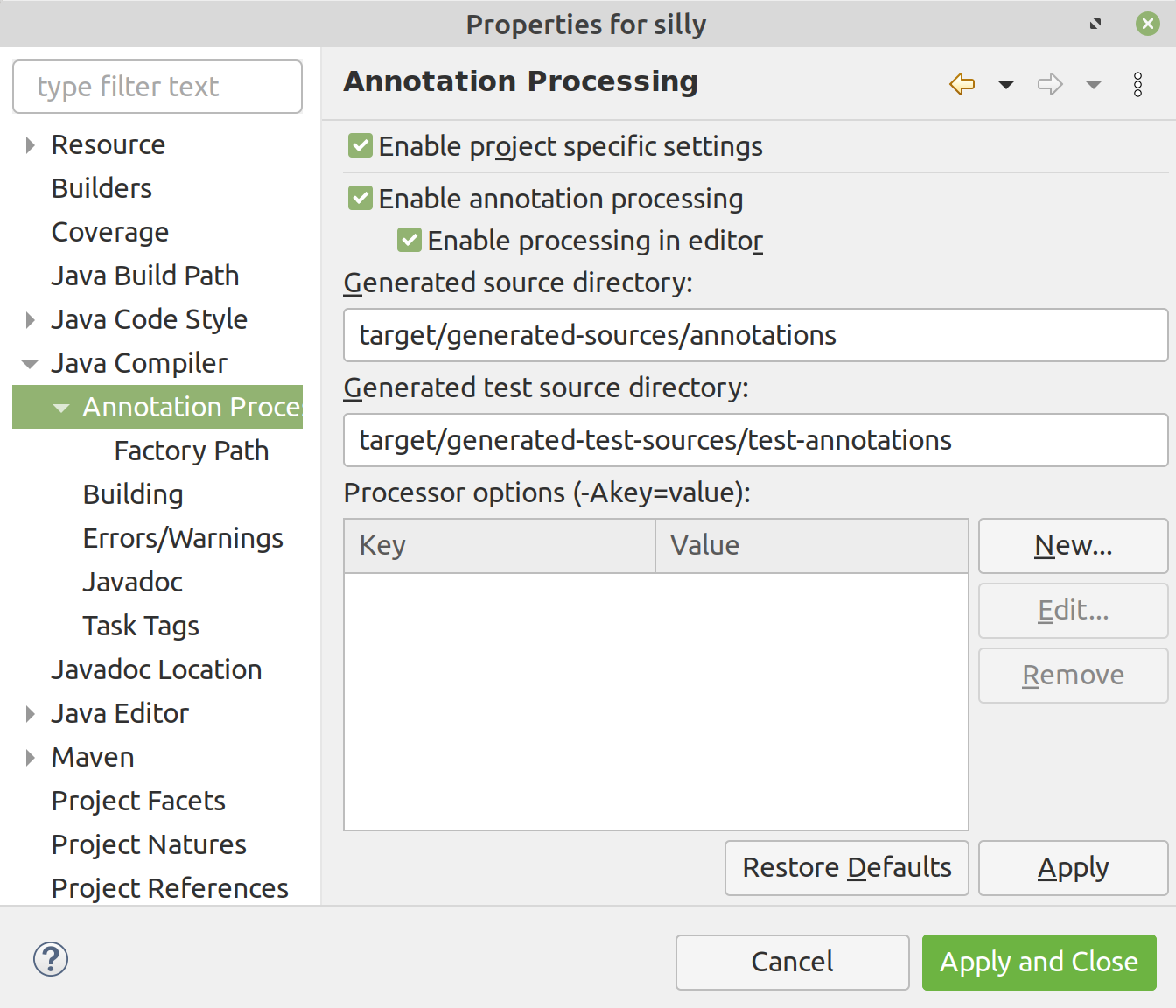Eclipse IDE
Ebean uses bytecode enhancement to provide dirty checking and lazy loading.
Setup Eclipse to use the Ebean agent to enhance entity beans and transactional methods
when we develop and run tests in the IDE.
Install the Plugin for IntelliJ IDEA or Eclipse IDE.
Eclipse IDE
Preferences > Installed JREs
Goto the installed JRE's and hit Edit
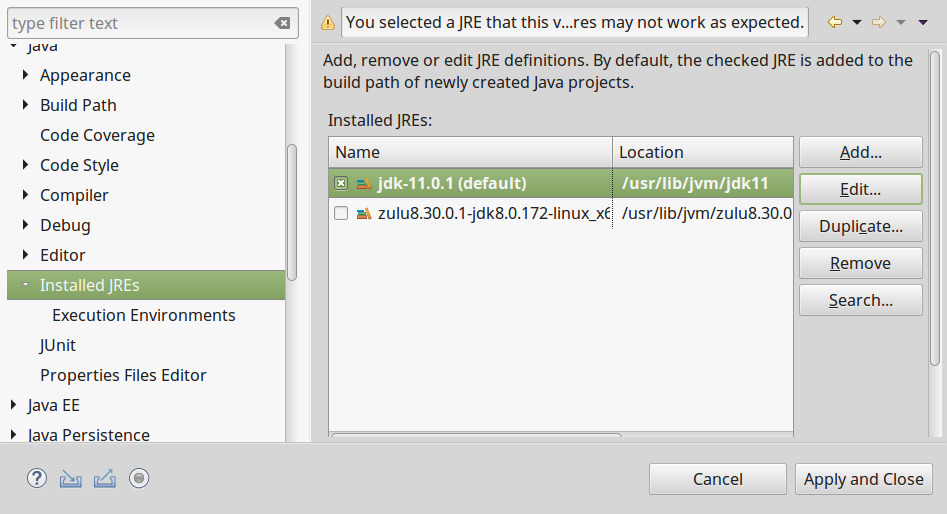
Add -javaagent
Add the ebean-agent as a VM -javaagent argument to the JRE. Use this JRE for your project.
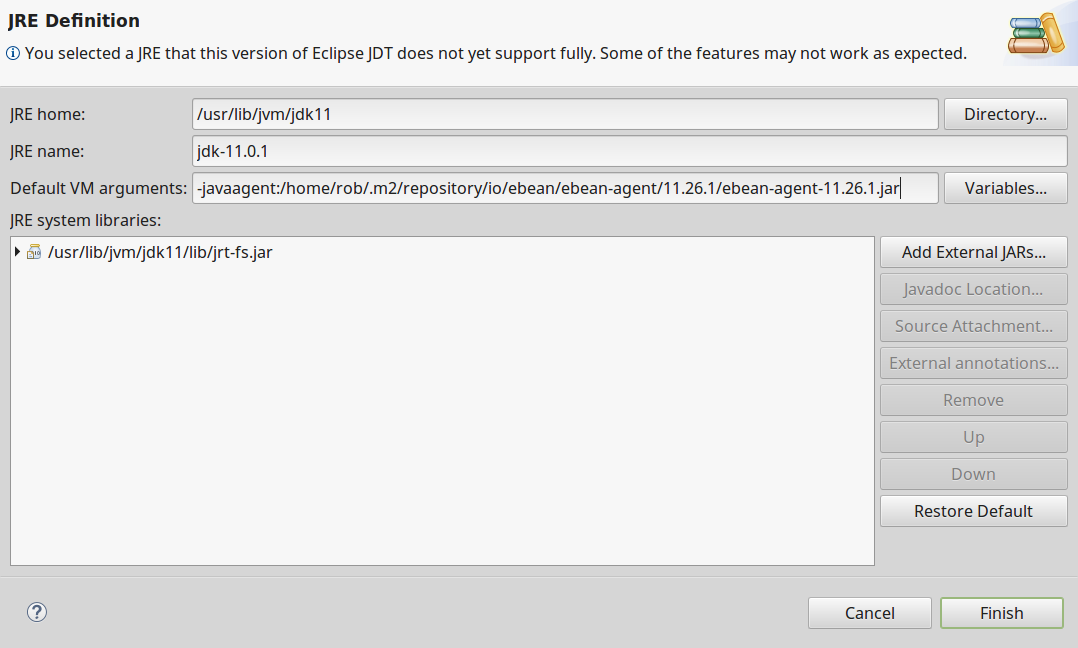
Eclipse maven and annotation processing
With Ebean we can use query beans to create strongly typed queries. To do this we use annotation processing to generate the query beans.
To get Eclipse IDE to easily use annotation processing we should install the m2e apt
plugin and enable it on the project.
Enable Annotation Processing
Properties > Java Compiler > Annotation processing
Enable the annotation processing plugin on the project.